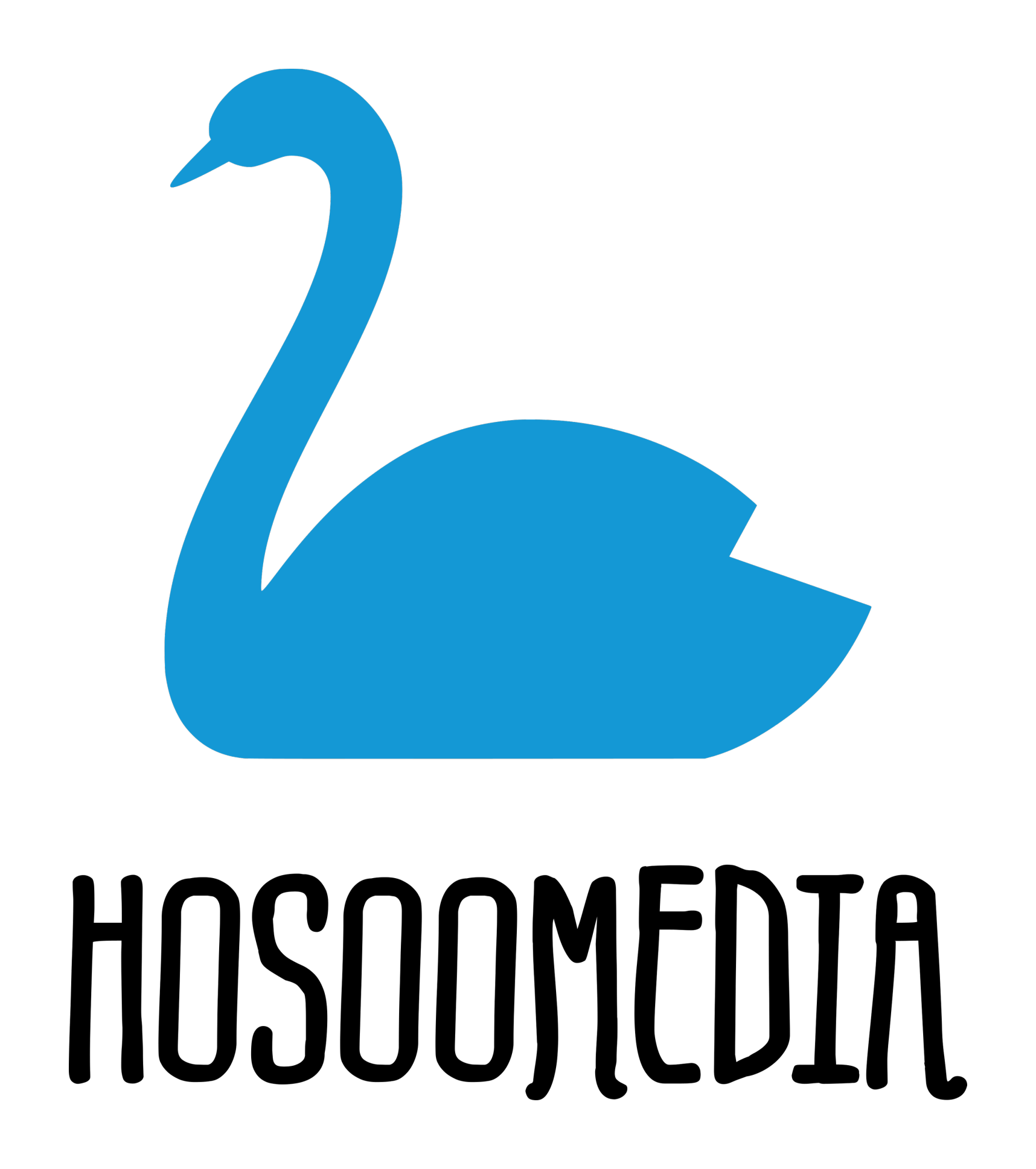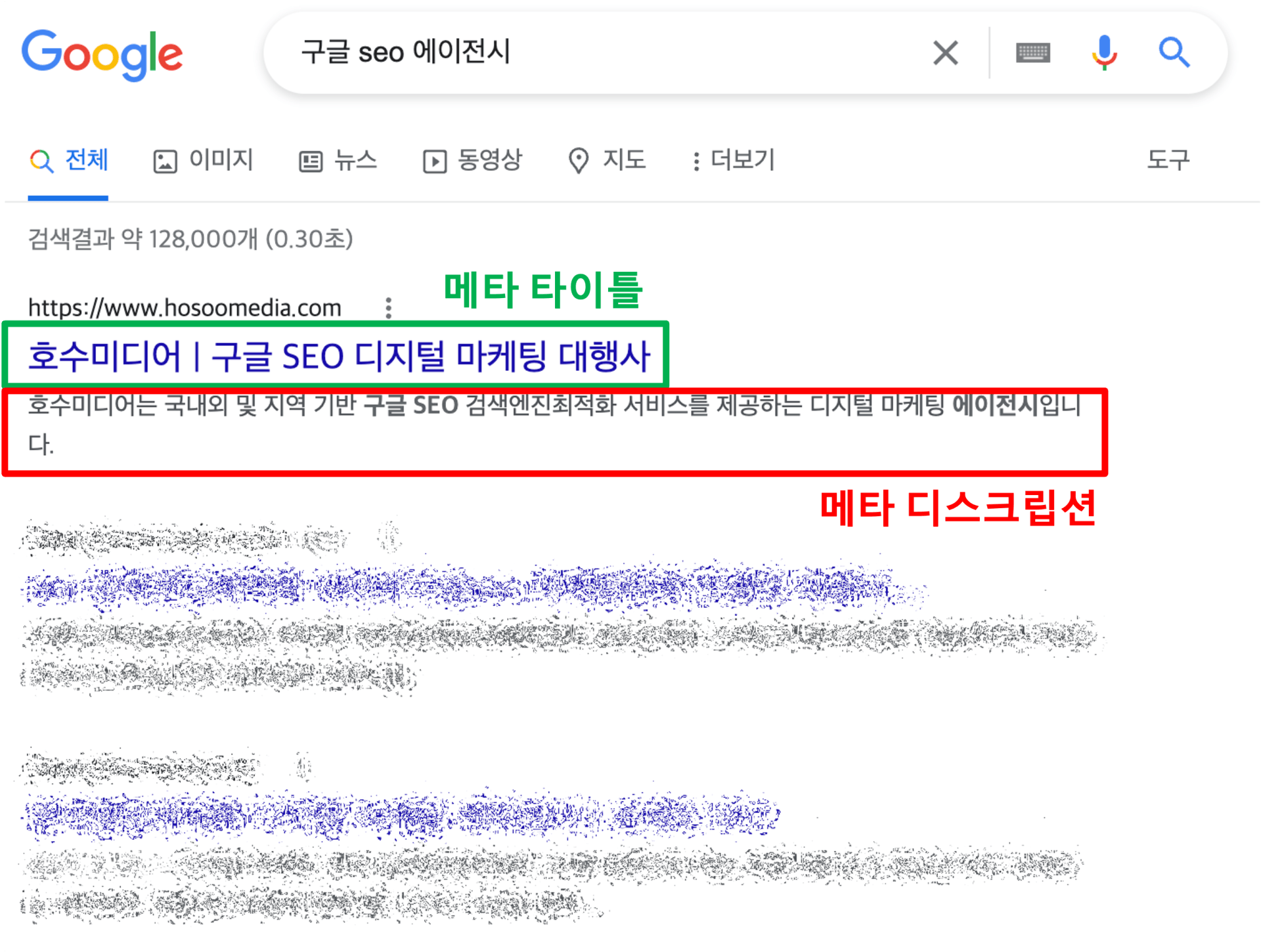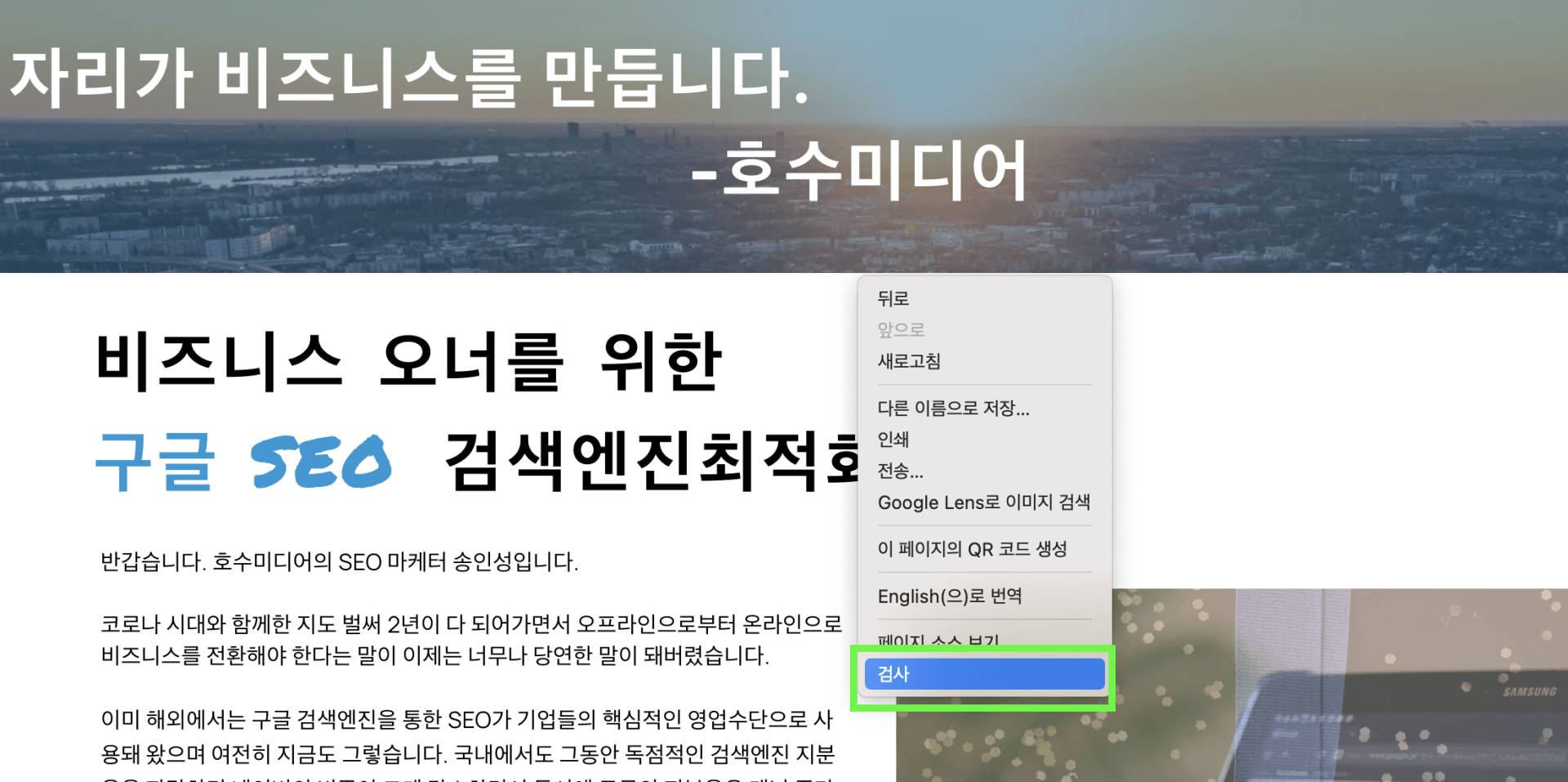What is a meta description? Meta tag generator
Blog #5 By Song In-seong, March 26, 2024
In order for your company website to be found in search engines, you need to make it a habit to set up descriptions. Just by looking at your company website or web page, you can feel, 'Wow, this company manages even their web pages meticulously and in detail.'
There is a simple way for anyone to check and apply.
What is a description? (Meta Description)
According to global SEO software company MOZ, meta description is an HTML element that provides a brief summary of a web page. In simple terms, it is a sentence that appears in a summary when searching for keywords in the Google search engine.
I searched for the keyword 'Google SEO Agency' on Google search engine. Google recommends web pages that provide the most relevant information to the keyword at the top. Some of the important factors that are used as criteria for recommendation are 'meta title' and meta description.
- A meta title is a title that describes a web page.
- A meta description is a summary description of a web page.
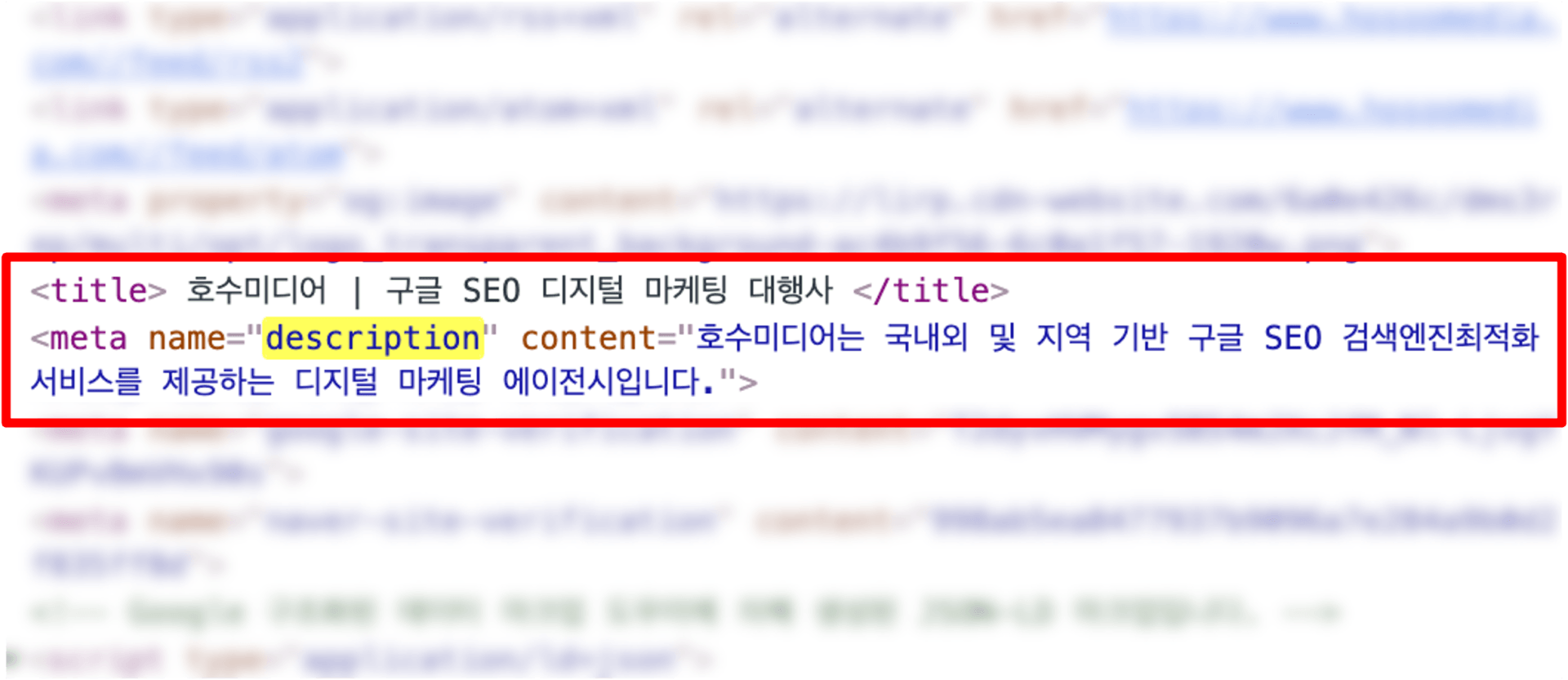
Search engines read code.
You should create a meta title and description so that Google can clearly learn what your product or service is. If you make a habit of adding a meta title and description when you create a web page, it will gradually help you to be ranked higher in search engines. This is also a way to make it easier for customers to find your business.
"The developer must have included it when creating the website, right?"
Absolutely not. This is the conclusion I came to after experiencing projects directly and talking to various developers. Even if you have excellent coding skills, there are often cases where you lack SEO code. A developer may have excellent development skills, but may lack SEO knowledge in search engines. Of course, if they just learn the basics of SEO, it won't take them 10 seconds to insert a few lines of meta title or description code. They just need to make it a habit to help search engines. If you have excellent development skills and marketing capabilities that help search engines, you will have skills that differentiate you from others with the same level of skill.
Anyone can view it, even if they don't know how to code.
- Go to the company website.
- Right click the mouse and click 'Inspect'. You can also press ctrl(command) shift c.
- Click on inspect and then press ctrl F.
- Enter 'description' in the blank space below.
- Check the meta title and description.
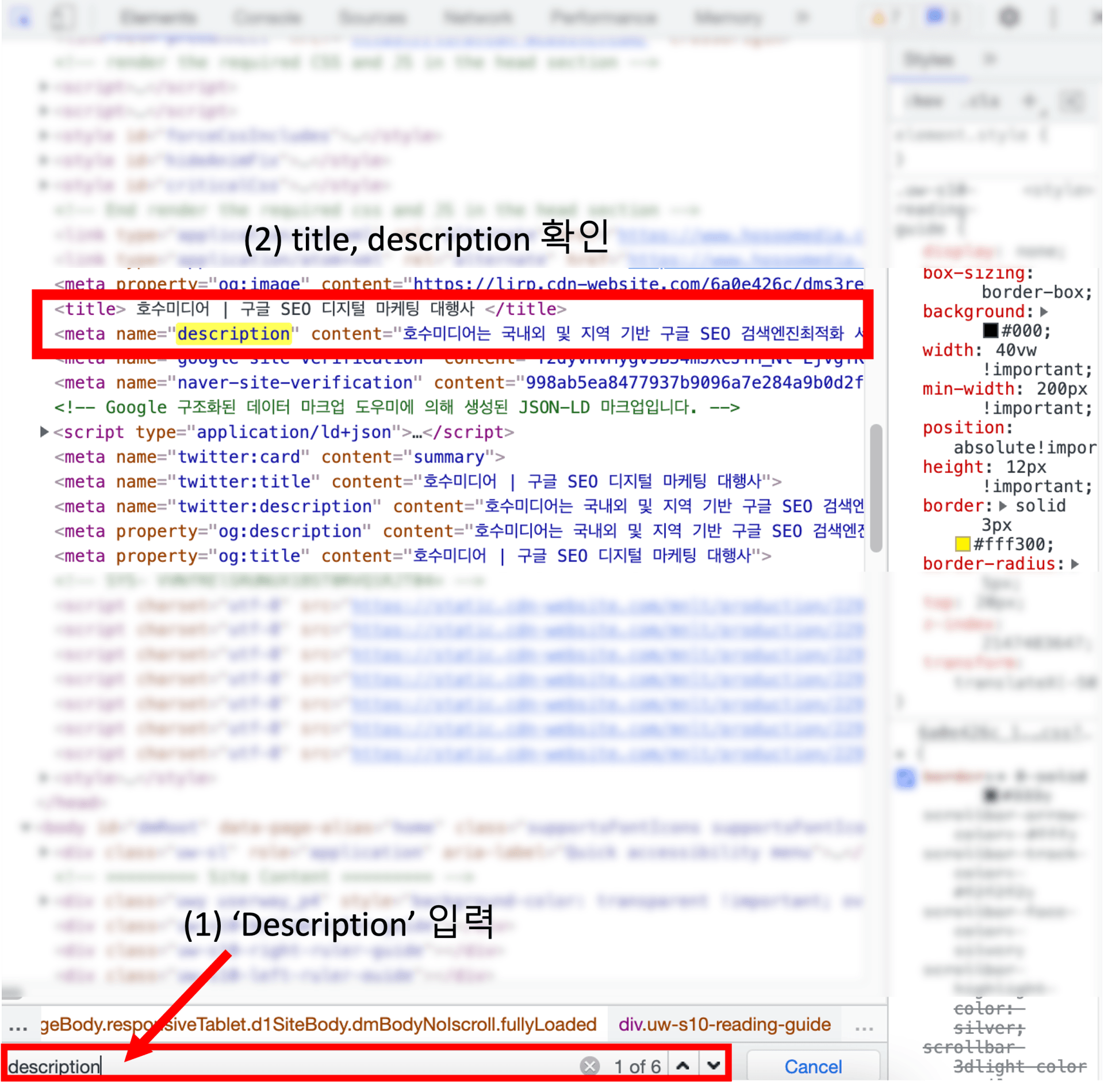
If nothing comes up when you search for 'Description', it's likely that your website doesn't have a meta description and title set up. You can ask your developer to add a few lines of code.
I recommend that you make it a habit to include meta codes when you add web pages. It may seem simple and trivial, but if you make it a habit consistently, it will give you the opportunity to rank higher than your competitors in search engines.
메타태그 생성기(메타 타이틀, 디스크립션)
생성된 메타 태그:
1. How to use the meta tag generator
(1) Enter page title
- Description: This is the field where you enter the title of the page. This is mainly used in search results and should concisely summarize the content of the page.
- Example: "My Garden Tips"
(2) Enter company/service name
- Description: This is a field for entering your company or service name. It is added to the end of the meta title and helps increase brand awareness.
- Example: "Lake Media"
(3) Enter page description
- Description: This is the field where you enter a description that summarizes the content of the page. It will be displayed in search results and should be an effective description that encourages users to click.
- Example: "Sharing easy gardening tips you can follow at home."
(4) Enter keyword
- Description: This is a field where you enter keywords related to the page. You can enter up to 3 keywords, separated by commas. This is important for SEO.
- Example: "Gardening, Home Garden, Growing Plants"
Creating and using meta tags
- When you click the 'Generate Meta Tags' button, meta tags will be automatically generated based on the information you entered.
- The generated meta tags will be displayed in the text area below. Click the 'Copy' button to copy them to your clipboard and then paste them into the HTML of your web page. Use by pasting it into the section.
tip
- Titles and descriptions should be clear, direct, and relevant. They effectively communicate the content of the page to both users and search engines.
- Keywords should be closely related to the content of the page. It is better to focus on a few key keywords rather than using too many.
We hope this guide will help you use the meta tag generator more effectively. Make full use of meta tags as part of your SEO strategy to improve your web page’s search engine ranking.
If you have any difficulties setting the meta title or description of your website, please contact us using the contact information below. Hosu Media will help you quickly.
thank you
Previous Blog #4 - Finding Overseas Buyers with Overseas Search Engine Marketing
📱 Inquiry and consultation request